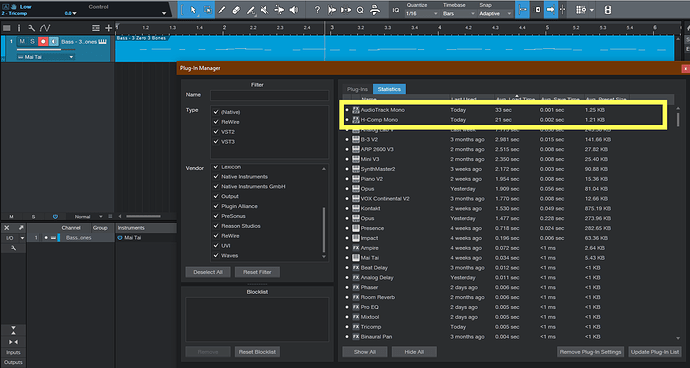I bought a new product and installed it. The previous V12 products worked well, but the products installed with V13 purchased today cannot be found even if you search them are searched. So I changed the V12 products to V13, installed them again, and searched them on Cubase, and they didn’t appear the same.
Hi @organicsic and Welcome to Waves Forum. 
First, make sure that your version of Cubase is compatible and officially supported with Waves software V13.
In case it is, please refer to this article on our website and follow its steps.
In case the issue persists, feel free to contact our Tech Support department. They will be more than happy to get you up and running with your plugins.
Hi. The same problem here just with PreSonus Studio One Pro 5.4. V13 plugins are not loading.
I have contacted support. Very slow. They have not provided a solution.
PreSonus support analyzed the logs and said that it was a Waves issue 
Regards,
Dag
This may have something to do with a known problem with the C++ Redistributable files.
Try checking out @Gurik’s post here.
Installing Waves resulted in Reaper’s crash. Empirically, I found out that V13 plugins cause a runtime error. And after the Reaper falls. Solved the issue by rolling back to version 12.
Reaper of the latest version 6.41
Win 11 22000.318
The same.
I had 25 licenses for different WAVES 12 plugins. Everything worked fine.
Today I bought 2 more: Abbey Road RS124 and new SSL EV2.
I have Waves Central 13 updated.
These 2 newly installed plugins are not working.
When you try to load an SSL or RS124 channel into an insert, an error message appears,
plugins do not show the interface, while v.12 plugins work fine.
I thought it’s time to probably update all the plugs to V13, assuming that the V12 and V13 will not work on the same machine. I tidied up Plan, and updated all plugins to V13, activated and installed. And now none are working.
I read on the site, went to Waves Central / Settings / - did everything. I reinstalled, restored rights, cleared the cache, completely uninstalled Waves products, reinstalled, distributed licenses (for some reason, Studio Rack is still v12, and it is not clear how to update it).
Nothing from Waves v13 works.
The question from me is what to do to make the plugins work?
How to attach zip with logs folder from Waves Central?
System is intel i9 9960x / 64RAM, Win10Pro (21H1 Build 19043.1348),
Cubase 11.0.41, UAD Apollo Twin Duo USB interface and pci octo core.
Потратил на это всё дохера времени, переустановил в Waves Central снова v.12
Теперь куплен SSL EV2 Channel, но включить я его не могу, т.к. он существует только в версии v.13 Почему такая хрень?
same+1 (post must be at least 20 character …)
Did you try running the Version organiser?? If you have V12 & V13 plugins on your system that may be the cause of them not showing up
hi simon
all my plugins is v13
Hi, I have understood that this is a problem w/ Windows that is a “no-english version”. I have exactly the same problem with V13. Waves said that they are working on it! Be in contact w/ them.
i have english version
Hi all,
As mentioned earlier in this thread, first, make sure that your version of Cubase is compatible and officially supported with Waves software V13.
In case it is, please refer to this article on our website and follow its steps.
In case the issue persists, feel free to contact our Tech Support department . They will be more than happy to get you up and running with your plugins.
Just downloaded Waves Central to tryout their free plugin for Black Friday. Had to download and install Waves Central. Wouldn’t run…changed permissions…still wouldn’t run.
Uninstalled after reading all the problems here. Not impressed.
Won’t be shopping for any plugins here…sorry Waves.
B
Hello !
I followed the instructions on the support page to verify my “Lofi Space” installation but it still does not appear in my plug-in list. (But i can find it in my C:/program(x86) folder.)
Just bought Waves Diamond and a few other plugins 2 days ago. In using PreSonus Studio One version 5.4 (the latest version) which flawlessly loads the entire suite of Native Instruments, Reason 12, all of the Arturia Instruments and others blazing fast, Waves dragged the entire application down and freezes the transport. Multiple WAVES VST DLL’s holding up Studio One v5.4 from loading, once it loads I open 1 MIDI track with no effects. Loads instantly. I then add 1 and only 1 effect: WAVES: Audio Mono Track. Save then close the track. Opening the track takes quite a while, 31 seconds to be exact. The same is similar with other Waves plugins. To trace the issue, I open the Plugin Manager within Studio One with the MIDI track open and here is the evidence (see screen capture). I then test with Reaper and get multiple prompts to terminate the Waves VST (both screen captures included). Obviously then its not a DAW issue. Running an I-9 with 32gig RAM, M2 SSD drive and an NVIdia card with 8 gig ram.

Hey folks!
I’ve got a similar problem, I found that in perusing the crashfile I get from cubase 11 (latest version) to be this:
KERNELBASE!RaiseException+0x69
VCRUNTIME140!_CxxThrowException+0x90
WaveShell1_VST3_13_2_x64+0x47247b
I have no Idea how to solve this, but I’ve reached out to wave now, just hoping for some quicker fixes as I’m doing an exam…
You don’t happen to have the sample plugins also installed as V12 or earlier?? Multiple copies of the same plugin can really mess things up.
What OS and DAW are you running?? Is everyone running a 64-bit OS??
Sad to hear about your issues man. Generally speaking, must of us experience very few issues if any. The posts you read here aren’t typical in my own observations.
No system is ever perfect unfortunately. There’s been many times where the user didn’t double check to see if their system was compatible, or maybe they moved the plugin folder around or something. So its not always a software related thing.
In your particular case do you have a firewall, antivirus, VPN or something like little Snitch running. Things like this have been known to cause issues as the mess with the Waves licensing and update communication.
Is your OS compatible??
https://www.waves.com/support/tech-specs/system-requirements
No sample plugins or earlier plugins. All came with the Diamonds plugin package and a few freebies they offered such as Bezerk and LoFi.
Never used WAVES until a few days ago when I purchased the Diamonds license.