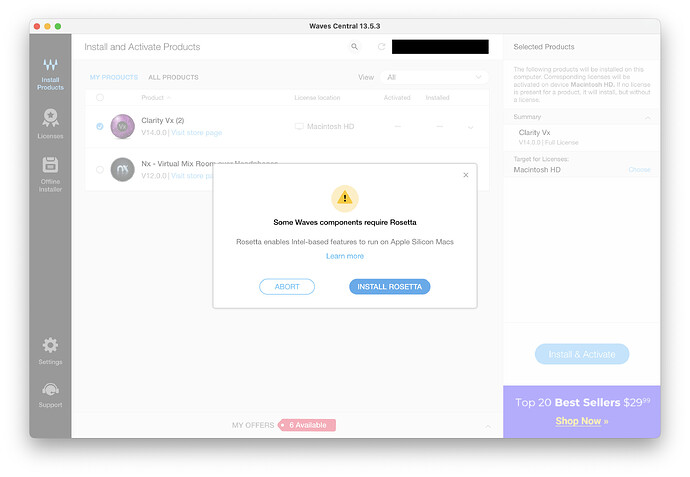@Adi.Waves
@simon.a.billington
I wonder why this thread has been marked as Solved though it is not. At least I bookmarked it for further review, as I was not even notified.
I don’t need Waves Central, I just need a way to install Waves v14 plugins without installing Rosetta so no other software stealthy runs non-native code (as Waves Central does).
I paid for the v14 plugins, not for the installer, and the plugins were advertised as native, but I cannot even manually install the plugins unless I run non-native code, so it requires installing Rosetta, and as Waves explained, there’s no way to install the v14 plugins that do not require Rosetta.
All Sales Are Final, so Waves still refuses to refund me or fix this problem, when there’s not even a Roadmap update besides the increasing subscription based services (SaaS), and I am not against subscriptions, but I cannot use v14 plugins without installing Rosetta, and it was not specified when I paid so much money.
There are two ways of solving this without requiring refund:
-
Allowing Waves Central to install v14 native plugins without forcing you to run non-native code as pointed by Simon
-
Allowing “at least” installing the plugins without using Waves Central, but according to Waves Support there’s NO WAY at all for installing plugins without using Waves Central
-
(*) Waves refuses any kind of refund, even when my plugins are not activated, and I was not notified that I would need to run non-native code for using Waves v14 plugins (advertised as native). If Waves don’t trust in me just realize that my computer is always online and the plugins I paid for are registered but not activated by Waves and Waves know it
And that’s the reason why I feel so bad, because Waves grabbed my money and dismissed any responsibility (and worse, good faith principles in commerce) just by saying all sales are final, as if I want to resell your licenses because I cannot use them, I am legally allowed to resell the licenses, I must still pay Waves a very high percentage fee penalty based on “regular price” of Waves products, not considering discounts, products which are always on-sale by up to 95% off discount, and I must pay Waves a fee higher than the price of the plugins that was not a so special price when they are always that price.
I feel robbed more than twice, and I don’t think my feelings are too far from actual events, seriously.
I cannot make Waves fix this problem, and I don’t want to even be able to force Waves to fix this problem, but at least show a little respect and allow me to use any other brand with my money, instead of grabbing my money without bringing anything to me.
I have been fair, and what I ask for is fair too.