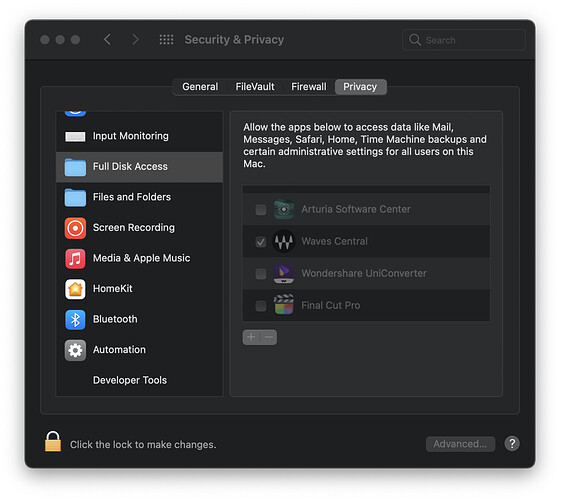Hi,
I have updated “waves application” to 13.1.4 on my Mac (Monterey O.S.) and when I’ve installed new version I’ve received the message “central has encountered a system permission issue”.
I’ve tried change admin’s user, remove and reinstall all but nothing…Do you have any idea? please help!
HI @andreafanaradj, welcome to the Waves Forum.
Seeing the reported message can be caused due to various variants on your system please contact our stellar support team ![]() for direct assistance. .
for direct assistance. .
One thing you can try is to have a look at Security & Privacy and make sure it has Full Disk Access.
Im the admin on my mac. Ive tried to give it full disk access but stil won’t work. ■■■?
About the only thing I can suggest now is to contact support. They’re usually quite timely and helpful.
Thank you! Let’s pray they call me now🙏🏿
Make sure that all AntiVirus/VPN/FireWall apps are completely closed.
In some cases running Central from a new admin account could solve the issue as well.
As mentioned in the previous replies, feel welcome to contact the Tech Support team.
Have a nice day ![]()
Oh the old Antivirus/VPN/Firewall thing. Forgot entirely about that. Good suggestion.
On Mac OS (and probably Windows too) make sure that the Waves Central Install Helper tool is installed and activated as startup item / launchdaemon. This is what fixed the issue for me. None of the above suggestions worked for me but still may be good to verify.
Hi Pete,
Welcome to the Waves Forum.
That’s great advice and indeed one that solves the mentioned issue if the helper tool is not installed or running.
With Waves Central-related issues I would personally advise not to waste time troubleshooting which can be both time-consuming and nerve-racking and just let Tech Support do it for you.
If you ever need assistance in the future you can Contact Technical Support directly.