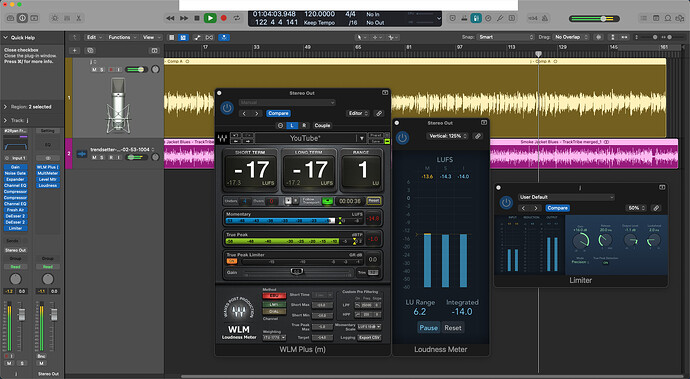So, I’m sitting here trying to get my audio up to YouTube’s Loudness Standard of -14LUFS. I bought the WAVES plugin about a few months ago as it was recommended as a good metering plugin, however after comparing it to Logic Pro’s Stock Loudness Meter appears to be giving me pretty inaccurate LUF readings.
Logic Pro X’s Loudness Meter Accurately reads -14LUFS Integrated, whereas WAVES’s Loudness Meter appears to Inaccurately read -17LUFS Integrated for whatever reason. Any ideas as to why? What am I missing?
I bounced the -14 LUFS audio from logic and put it in LoudnessPenalty in contrast to the Logic’s Loudness Meter, it appears that I’m pretty much meeting their requirement of -14LUFS. Still, WAVES in contrast appears to be inaccurate.
I also placed my -14 LUFS audio into another website called YouLean, it says -14LUFS, I ignore the numbers to the right of the decimal. Again, WAVES is inaccurate still in comparison reading at -17 LUFS integrated.
Also, just to drive my point even further with more proof, when I try to get my audio to -24 for example, same thing, Logic Pro stock plugin for the win? And it seems as though I wasted $30 on the WAVES Loudness plugin, UN-LESS I’M Missing something in regards to the plugin! Can someone else test out the their WLM against Logic’s Stock Loudness Plugin!? I need to know if it’s just my plugin or if anyone is having this issue? I’m going crazy trying to figure this out.
Logic Pro X’s Loudness Meter Accurately reads -24LUFS Integrated, whereas WAVES’s Loudness Meter appears to Inaccurately read -27LUFS Integrated for whatever reason. Any ideas as to why? What am I missing?
This is what my -24LUFS Integrated looks like in LoudnessPenalty It says youtube wouldn’t do anything to my audio. That’s because Youtube doesn’t normalize stuff lower than it’s standard loudness.
My -24LUFS Integrated in YouLean accurately reads -24LUFS, in comparison to WAVES which says it’s -27LUFS. which is wrong.
So, yeah, I’m struggling here, it seems the Logic Pro Stock Logic Plugin is accurate as can be, even when compared to other loudness meter websites such as LoudnessPenalty or YouLean. While WAVES is absolutely inaccurate, again, UNLESS I’m missing a setting!
If you can tell what I’m doing wrong here, please let me know!