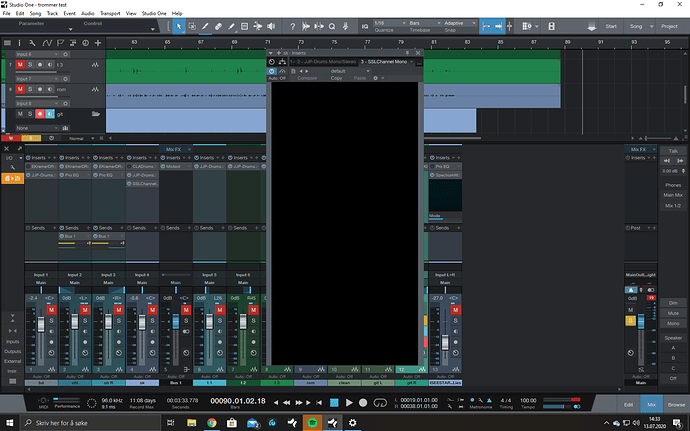I can open all my plugins but like 50% of them wont show any display… just black, but they influence the sound and i think i can turn the nobs, just not see them… Any ideas how to solve this?
Hi @olamandude,
Welcome to our Forum 
As this is not a known issue, first make sure to load the plug-ins with the Officially Supported VST3 format.
If needed, refer to this link and follow the steps of rescan Studio One for VST3 plug-ins.
In case the issue is not solved, I suggest contacting our beloved Tech Support team, to look into this and offer a solution.
I come across this kind of problem periodically online. Not necessarily a Studio One problem, but it almost always seems to be PC related, though. My guess is that it has to do with all the possible options you have out there for graphics cards, where a Mac is much more limited.
Have you made sure your graphic drivers are up to date, that’s solved some issues in the past. Also I think the way certain software and games can be “power managed” by the graphic card software. Try plying with different settings or just turning it off in order to troubleshoot your problem.
Another thing it might be is an OpenGL/CL thing. I’m not sure if that can be updated, but its worthwhile looking into.
Im Having the same issue only with Wave plugins on my Mac Pro running Mojave all plugins 11v protools 2020
How old is your Mac Pro?? Is it running a compatible graphics card, is it’s driver up to date?? Is Open CL/GL up to date??
Note that our V11 plug-ins are Officially Supported with Pro Tools 2020 and OS X 10.14.
That indeed might be related to your Mac compatibility with OS X 10.14.
I suggest checking with Apple’s 10.14 Technical Specifications and see if the computer is compatible.
If that is not the case, I suggest contacting our Tech Support team, to look further into this and assist.
I am having the same issues. First they would not load then I updated my MAC PRO to High Sierra so now they load with the greyed out display screen.
What about people on High Sierra 13.6 who cannot upgrade due to hardware. There does not appear to be an option where I can go back and install a previous version of a plugin.
At the moment because of the upgrade from V11 to V12, I cannot use Abbey Road Saturation, Reverb Plates, Chambers, CLA compressors or Studiorack. Even under V11 some of these plugins do not display in Logic Pro 10.4.8.
All of these were working before an update.
Could someone please advise me on how to go back to a previous version of each plugin?
Kind Regards
Rodney
In Central there is a View option towards the top right. Clicking on that will allow you to specifically set an older version of the plugin. namely V10 & V11. That should allow you to install an earlier version of your plugins.
You may want to uninstall your “incompatible” versions first, however.
Hi Simon,
Thanks for the reply. I uninstalled everything then used V10 offline installer through Waves Central. Everything is V10 now except Abbey Rd saturator which is V11.
A little bit disappointed that CLA Epic is V12 only and that StudioRack V11 does not work with Logic Pro 10.4.8 even though it had done previously.
Regards
Rodney
Hi All,
Just wanted to update and clarify here.
This issue might be because your Mac’s graphics card does not support ‘Metal’, which is required for V12 plugins and the latest version of SoundGrid Studio and StudioRack.
To make sure that this is the reason, see Waves’ system requirements and check which Mac models support Metal.
If this is indeed the reason, you will need to roll back your Waves plugins to V11 (here are complete instructions), or roll back your SoundGrid Studio and StudioRack to the previous version which does not require ‘Metal’ support.
The GUIs will then display properly.
Important Notes:
- New V12 licenses will activate V11 software if the product/s in question exists in V11.
- To check if a plugin exists in V11, scroll to the bottom of the V11 download page.
In case there are still issues, I suggest contacting Tech Support to assist according to the exact computer and setup you are using.
In Waves’ defence it was Apple that updated the Metal framework and the graphic card requirements to go with it.
Unfortunately, as we go in to the future this kind of thing will always happen as they try to improve on features and offer a better user experience. Look at the M1 design as an example, Older tech just isn’t fast enough or have the expanded feature sets to support these kind of changes.
It’s disappointing, but when working with technology this will always be an issue. 
hello,
I have the same problem with windows 10, after i upgraded the s1 stereo imager to V14 and bought the DeEsser (also V14), both plugins are detected in fl and i can open them, but the gui of the plugin stays grey and says “loading plugin” endlessly…
(deleted and reinstalled both plugins multiple times, cleaned up in waves central, upgraded my graphics card driver, reinstalled fl, restarted the pc and so on…)
After that I wanted to install the V13 versions of both plugins but i cannot activate them with my V14 lisences, although I disconected them from the V14 plugins.
please help me i am very frustrated…
Have you checked for the compatibility of your system??
https://www.waves.com/support/tech-specs/system-requirements
https://www.waves.com/support/tech-specs/supported-hosts
I have an AMD Ryzen 7, 2700 Eight-Core Processor, 3.20 GHz, and an rtx2060, I think my hardware shouldn´t be the problem.
Yeah I think that should be fine. Typically if you have a V14 license, it should allow you to use any older version including V13.
Consider running the Version Organiser in Central as two versions of the same Waves plugin will cause issues.
Int the past some Windows users have had problems with the C Redistributable files needing repairing. After doing so their DAW was able to see the Waves plugins. So that’s also worthwhile giving a go.
Hi am glad to give a solution that worked for me, at first i Uninstalled my waves v11, then the problem was still there, until i updated the version of my DAW - studio one (current v. 6). Guess you can revert to an older version one too but the new one worked for me so, do u.
DAW vs Plugins Vs OS can make it a little difficult to jeep things working smoothly.
Though its a good place to start making sure you have the most up to date version Waves that is compatible with the most up to date version of the DAW you use that is compatible with the most up to date version of your OS.
Which can be even more exhausting than it was to write all of that, but it will fix most issues you may be experiencing.
The image you sent appears to be from the Waves forum, where a user is having the same issue with some of their plugins. Here are a few things you can try to fix the plugins that aren’t displaying a graphical user interface (GUI):
- Make sure your graphics drivers are up to date. Outdated graphics drivers can sometimes cause problems with displaying plugin GUIs. You can usually update your graphics drivers by going to the website of your graphics card manufacturer and downloading the latest drivers for your card.
- Try rescanning your plugins. This will force your DAW to reload the plugins and may fix any problems with the plugin GUIs. The way to rescan your plugins will vary depending on your DAW, but you can usually find instructions in the DAW’s documentation.
- Check if the plugin is compatible with your DAW. Some plugins are not compatible with all DAWs. You can usually find information about a plugin’s compatibility on the plugin manufacturer’s website.
- Try reinstalling the plugin. If none of the above steps work, you can try reinstalling the plugin. This will overwrite any corrupt files that may be causing the problem.
- Contact the plugin manufacturer for support. If you’ve tried all of the above steps and you’re still having problems, you can contact the plugin manufacturer for support. They may be able to help you troubleshoot the problem or provide a fix.
I hope this helps!
Its a problem! When plugins open but don’t display properly, it could be due to various reasons like GPU compatibility or outdated software. First, try updating your graphic drivers and the plugins themselves. If that doesn’t work, check if there are any compatibility issues with your DAW or operating system. Sometimes adjusting the plugin’s compatibility settings or reinstalling them can also help.