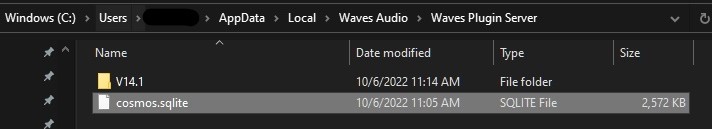After performing the March 13, 2022 Waves’ update (see below), all the paths to my samples were deleted from the Cosmos library leaving only the ones that came with Cosmos.
It took me many hours over the course of an entire day to add all this content, and now it’s all gone (the paths, not the actual samples and folders).
I’m not the only one to experience this issue; you can read more about it here:
Waves March 13, 2022 Update
- Updated: COSMOS Sample Finder
- Fixed: Samples in subfolders are now scanned properly.
- Fixed: Updating a folder’s content now shows the right sample count.
- Fixed: Issues in previews of certain AIFF files.
- Updated: COSMOS temporarily does not require login.
- Other general bug fixes and improvements.

Anyone else having this issue?
That is certainly annoying, I brought this up with them a while back, apparently the reason is because the old database is no longer compatible with the new fixes.
It can get annoying, but if there was no way around it then that’s just the kind of thing we have to live with. Personally, I think the trade off is worth it if they are eliminating problematic bugs that are potentially worse than the solution.
Hello! I’ve experienced this recently as well (It is about the third time this is happening on my end…). All my custom libraries are dropped suddenly.
It LOOKS like it is related to Waves updates, but I have not yet found out why. Could it be when updating the plugin itself? Could it be somehow when updating Waves Central? Could it be when using the COMPLATE WAVES CLEANUP or the CLEAR CENTRAL CACHE within central (even though this should not impact Cosmos’ DB in my opinion?)
I have samples on my local folders AND on a folder synced on GDRIVE… could this generate some weird behavior with Cosmos?
Thanks in advance!
Don’t expect quick responses on their forums.
The only time I put something on their forums is something I don’t expect to get a quick fix or response. I usually put it in the forums so everyone will be aware of a bug they don’t have plans to fix anytime soon.
If you want a quick response, you need to submit a ticket to them.
What I hate about Waves Audio support and tech is they are first to blame your computer as they problem. That you need to reinstall the program, reinstall windows, etc… something doesn’t work correctly their first answer is to blame the customer’s computer. I’ve already experienced this issue. It was NOT my computer at fault. It was a bug in their software and I still don’t know if they ever got it fixed.
Like I said sometimes updates end up having to purge the database as the database is no longer compatible with the new fixes. It’s frustrating at times, but this only happens as they are trying to address the problems people are experiencing.
I only know this because on of the techs told me themselves. This is just one of those things we have to put on our big boy pants and be brave about it, where the benefits outweigh the disadvantages… in theory
I’m not sure what’s causing the problem or how to permanantly fix it, but one thing to try is to backup the Cosmos database file after you’ve read in all your sample libraries. In the event that Cosmos loses your libraries, simply replace the current database with the one you’ve backed-up.
I’m not sure which file contains the Cosmos database, but I think it’s the highlighted one shown below (cosmos.sqlite).
1 Like
You can back it up, but it doesn’t mean it’s compatible with the new changes and so it won’t work in that instance any way. It might even cause all sorts of issue for you, including performance hits and buggy behaviour.
9/10 if a dev chooses to remove an important file like that when a product is updated its usually for a very good reason.
1 Like
![]()