Long post, but please bear with me.
Initially, I had noticed many of the stereo to B-Format IR’s included in IR360, did not behave in the way you would expect. Primarily, when you panned left, the reverb would of course audibly pan left, but when you panned right, it would often stay panned left. Additionally, when panning right, the reverb would lose almost all of it’s direct signal, so it sounded much more distant. I noticed this was a trend in a large portion of the presets, and it is not a matter that can be explained away because these are real acoustic spaces. The true stereo IR’s of the same space, same source, same microphone location sound exactly as you’d expect when centered or panning. It’s only the stereo B-Format files that have this issue. Further still, it’s not a routing issue or anything DAW related, as the internal meters within IR360 confirm it.
So I started looking into this deeper. The stereo B-Format IR’s are 6 channels, the first 3 (W, X and Y in ambisonic terms) dedicated to the left input, and the second 3 dedicated to the right. When I started opening some of these files in a wav editor, I discovered that in all of the affected IR’s, the 4th and 6th channels direct signal was simply incorrect, smeary, and low. It’s obvious enough that I can just look at one of the files and know it will be a problem without hearing it. I then setup my own signal chain in a different convolver, outputting to an ambisonic decoder plugin, and was able to confirm doubly that it’s an issue with the IR’s themselves, and not the IR360 plugin.
My best guess, is that some part of the initial editing process went wrong. And there are several things that could have gone wrong, converting A format to B format, processing two 4 channel IR’s into a single 6 channel IR etc.
So I would really appreciate a response from WAVES on this issue. The B-Format IR’s are one of the most unique and valuable parts of it’s library, even for stereo work. I think it’s a serious issue, and I would hope WAVES still has access to the source files to be able to fix it.
Thanks


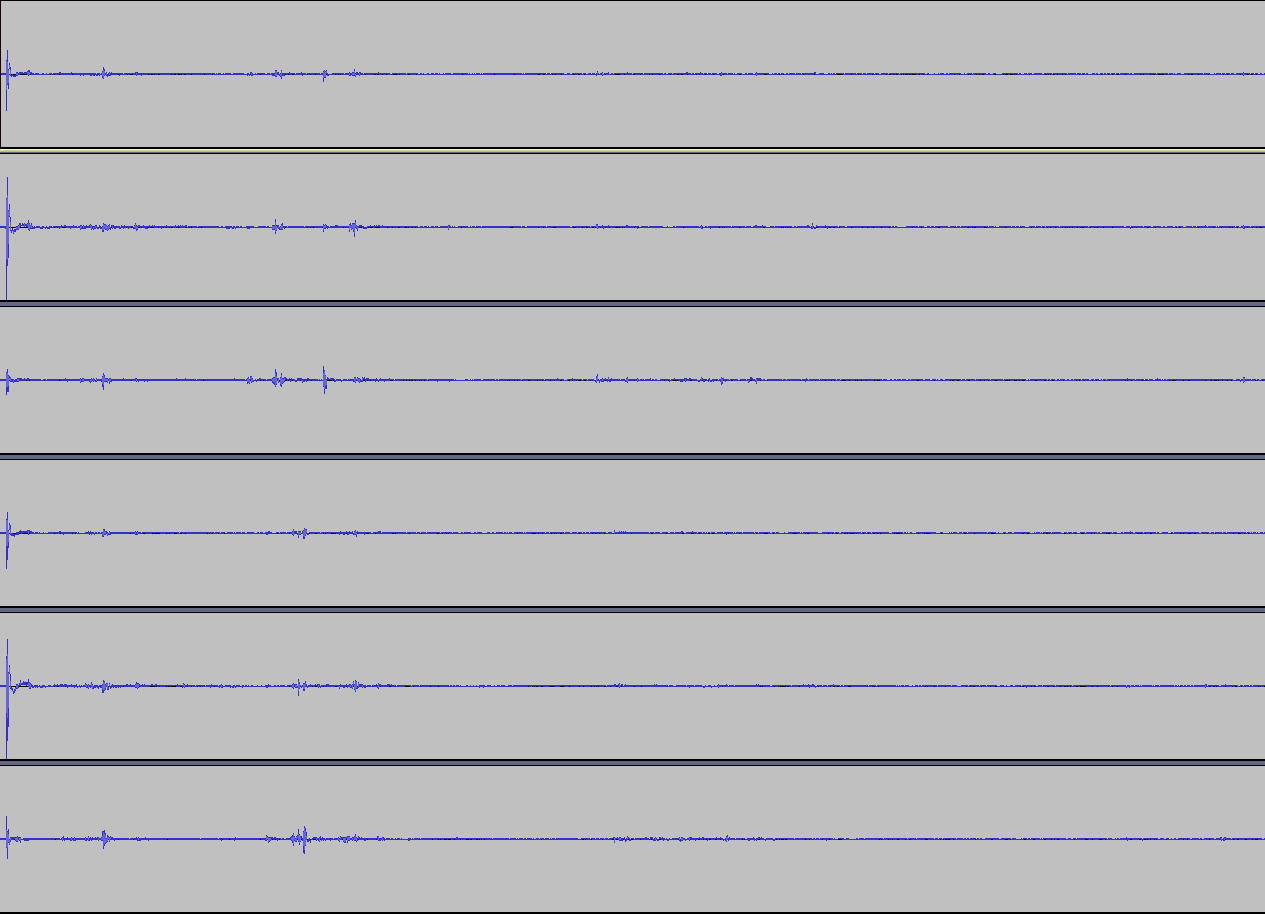

 ), so we recommend using these IR’s without the ‘Direct’, to minimize the audibility of the issue.
), so we recommend using these IR’s without the ‘Direct’, to minimize the audibility of the issue.